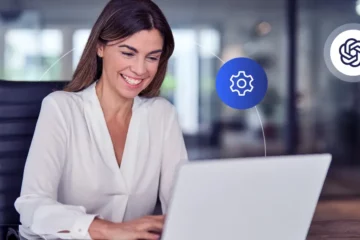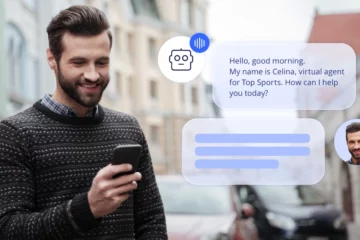In general, the concept of an interactive voice response system is known and handled by those of us who work in the call center world. IVR is a technology that has not gone out of fashion and is still absolutely necessary to automate services and implement many contact center campaigns.
What is an IVR?
Interactive Voice Response is a system that uses voice messages to interact with your customer and automate processes and services in your contact center.
With the consolidation of omnichannel strategies, self-service functions have been extrapolated to other service channels, such as livechat and the use of chatbots, but the IVR, pure and simple as we know it, is still necessary and will continue to be necessary as long as the telephone channel is a valid contact channel for customers. The objectives of why you would implement a voice response system are clear and can be summarized in three:
- give your customer a quality service, providing 24/7 access and eliminating online wait times
- reduce operating costs, freeing up human resources
- increase the productivity of your business, automating and optimizing processes.
But what does implementing an IVR consist of? Before getting to the point, I would like to make one last differentiation. – An IVR system is the functional module or the capability that your contact center system has to implement an IVR application. The system will allow, through a tool, the development of multiple IVR applications. – An IVR application is the automation of a business process with the tool provided by the system. – Each business process that you decide to automate, is then an IVR application that must be implemented, that is, designed and developed with a tool for creating IVRs.
1. Define IVR Type
The first thing to do is to determine the type of IVR and that means whether it is an inbound IVR or an outbound IVR.
- An inbound IVR will take calls from your customers and process them according to the flow indicated and the functionality you have implemented.Examples of inbound IVRs would be:
- Account statement and balance inquiry
- Information on requirements for procedures
- Course registrations
- Appointment calendar
- Balance inquiries
- An outbound IVR is going to call your customer and then execute certain actions such as, a voice message, a menu with options, a question and capturing the answer, etc.If you want to know more about the application of outbound IVRs, you can read “Voice Broadcasting: 12 questions you should ask your provider”.Examples of outbound IVRs would be:
- Invoice due date notification
- Appointment reminders with cancel/modify option
- Customer satisfaction surveys
- Verification of merchandise delivery with option to transfer to call center for complaints
- Product/service promotions
2. Design the process flow
The next step is to design the process flow, for example, by means of a flow chart.
- To design the diagram you must be clear: where the process starts and when and how it ends.
- To identify the main activities and sub-processes and their chronological order.
- But to identify the decision points to go from one activity to another.
- Identify when you should ask the client to enter information.
- In addition to identifying at what point you will need to go to a database or other system to obtain information.
- And finally draw the diagram according to the defined chronological sequence and the established decision points.
Along with the drawing of the diagram, you should create a document with specific information that will serve for the moment of development. For example,
- Along with the drawing of the diagram, you should create a document with specific information that will serve for the moment of development. For example,
- If in the flowchart there is an activity that is: “Validate user”. The document should be clarified as follows: the user is validated by executing a SQL stored procedure provided by Sistemas. To execute it, the user ID and PIN must be passed as a parameter”.
- If in the flowchart there is an activity that is: “Send account statement by mail”. In the document it is explained in more detail, for example: “The pdf files generated to send the information by mail to the client must have the following nomenclature: Account_No. + Date + Account_Statement”.
- You should also list the text of the audios to be sent for recording and under what name the files should be saved, for example:
|
“Welcome to Banco Americano” |
Audio001.wav |
| “For statements of account” |
Audio002.wav |
3. Validate
Once you have all the specifications done, the validation stage begins to confirm that the process you will implement through an IVR has the expected logic and meets all the operational requirements.
- With the diagram you can validate the logic of the process with the people in your company who are most familiar with it at the operational level.
- The specification document will help you, in addition to performing operational verifications, to make validations with the systems personnel or suppliers of the applications with which the IVR must interact.
4. Develop
Finally, start the development of the IVR system.
Depending on the capabilities of the tool you have and what you decide at the business level, the development can be done by yourself with personnel that you have trained for this purpose, or you can contract the implementation to your provider.
Development involves:
-
- Program it in the system
- Test it at the functional level, to verify the process logic
- Then test it at user level, to verify the degree of usability.
- And finally test it at a technical level, to verify that the integration with the database is working well, that the information it is providing is correct and that there are no programming errors.
If you follow and iterate on these four stages and also have a good development tool, the success in the implementation of your IVR applications is guaranteed. The limit of what you can do with an IVR system is in your creativity!