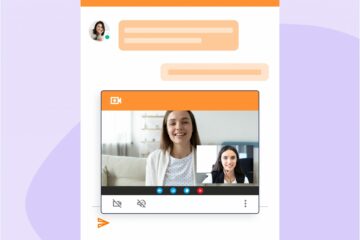Instant messaging applications have become the main channel for non-face-to-face communication between people, a trend that became pronounced in the last year in the context of the pandemic. It is logical that companies have also appropriated these channels for customer service, taking advantage of their immediacy and familiarity. With more than 2 billion users worldwide,WhatsApp leads the messaging world and is the most demanded app by companies to communicate with their customers.
However, its use in the contact center industry is relatively recent.
In 2018, the company finally launched its WhatsApp Business API.
. This opened up the possibility for companies that manage a large number of interactions to use WhatsApp integrated with a contact software. Since then, in inConcert We have received hundreds of requests from companies interested in obtaining the API to use WhatsApp in your contact center.
The question we get asked the most is: How long does the process of obtaining the API take? To answer briefly: the process of obtaining WhatsApp Business API takes between 2 and 3 weeks (in some cases, even less).
However, there are several considerations to take into account in order to achieve an agile and successful integration. There are certain requirements from Facebook (the company to which WhatsApp belongs) to ensure the authenticity of the line and the use in accordance with its policies, which must be addressed in detail. In addition to the technical specifications of the integration, which companies do not always take into account.
So that you know step by step how to get your WhatsApp Business API, we prepared this guide with all the requirements and best practices, which will facilitate the process.
a) Which companies can get the WhatsApp Business API?
The final API enablement always depends on WhatsApp’s criteria according to its policies. Si su empresa no se dedica a negocios restringidos por WhatsApp (incluyendo juegos de azar, armas, tabaco, alcohol, medicamentos o sitios de citas), lo más probable es que obtenga la autorización. Veremos más sobre este punto en los requisitos específicos para iniciar el proceso.
But there is another variable to consider: the size of the operation and its specific management needs. We’ve seen some articles explaining that small companies can’t get the API. The reality is not so much that they can’t, but that it’s not really in their best interest to manage WhatsApp in this way.
Diferencias entre WhatsApp, Whatsapp Business App y WhatsApp Business API
The origin of several confusions that we have seen in relation to the business use of WhatsApp derive from the fact that similar names are used for different uses and platforms. As we can see in this chart, we must be clear about the difference between WhatsApp, Whatsapp Business App and WhatsApp Business API.
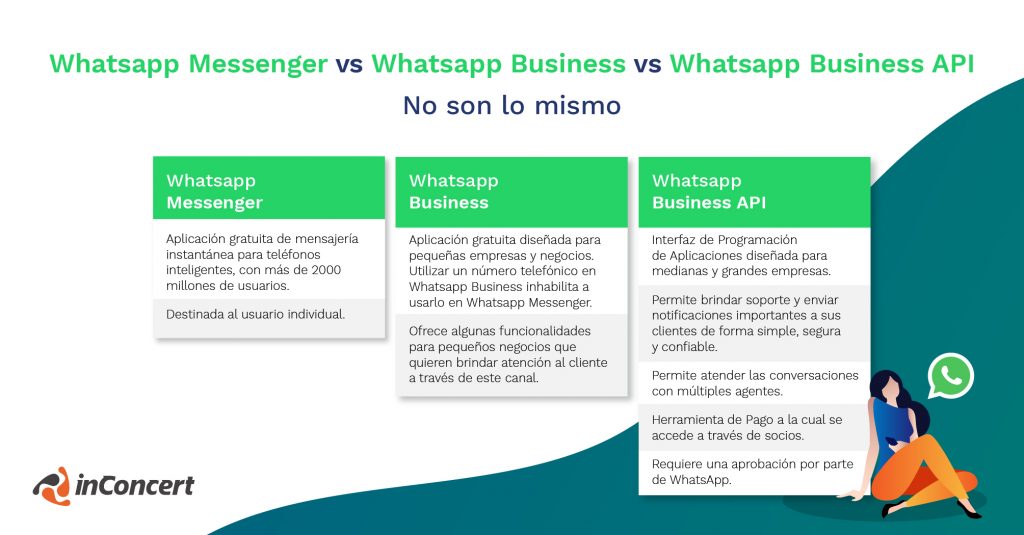
¿Por qué es fundamental entender esto? Porque no a todas las empresas les conviene obtener WhatsApp Business API.
It is worthwhile here to delve into a point that we mentioned at the beginning: WhatsApp Business API is a programmatic interface that allows connecting the WhatsApp channel to a contact platform. The sole proprietorships or small businesses, that do not have a high volume of daily interactions, can perfectly manage their interactions through WhatsApp Business App, which is the WhatsApp application similar to the personal one but with some extra functionalities for companies. It is free and can be used from the cell phone or WhatsApp Web.
On the other hand, larger companies, which handle a high volume of daily interactions and have a team of agents attending them on a contact center platform (such as inConcert), will need to integrate WhatsApp to this platform. They do that through the API. This way, they will be able to manage messages with their customers in a more centralized, orderly and secure way. And by integrating to an omnichannel platform, they can track the entire history of interactions with each customer, both on WhatsApp and on the company’s other channels.
That said, we recommend that before entering the application process, make sure that your company meets these conditions and that it is profitable for you to manage this channel through the API on a contact platform.
How to apply for WhatsApp Business API?
WhatsApp recommends applying for the API through an enterprise solution provider. These providers or resellers integrate with Facebook-approved ISVs (Independent Software Vendors). ISVs are software solution providers, such as inConcert, that enable businesses to manage their interactions through WhatsApp and other channels.
What we do is act as a qualified intermediary to integrate the client’s contact center operation with WhatsApp Business API. We accompany the entire process, from the application to the configuration on the platform.
These are the steps to follow:
Step 1: Review compliance with policies
The first thing is to check that the company complies with WhatsApp’s commerce policies, as mentioned above. Here is the official list of activities prohibited by the company: WhatsApp trade policies. https://www.whatsapp.com/legal/commerce-policy/ When a company signs the API application, it confirms that it complies with these guidelines.
Step 2: Application for authorization
Then the required data is provided by WhatsApp to obtain the authorization. This is done through a form provided by the provider, where it is requested:
Brand name
Company data: Address, zip code, country
Data to activate the telephone number:
Facebook Business ID of the brand: To get WhatsApp you must have a Facebook page. It does not need to be a page with a blue check, but it must be a verified ID. It is important to understand this difference, since some companies believe that because they do not have a blue check, they are not verified. Verification is done by each company by logging into their Business Manager. If the ID is not verified, it is requested from this same platform.
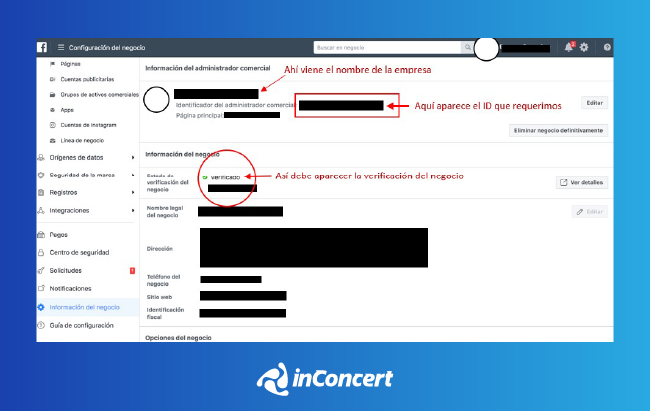
Telephone number to activate This is the number with which you will use your WhatsApp Business account, including the country code. It can be any number (cell phone, landline or 0800), as long as it is not being used in WhatsApp. At this number you will receive the PIN by SMS or voice to complete the activation.
Display Name or Associated Name: It is the name that is shown to your customers when your message appears in their app. It is a fundamental point because it cannot be changed or modified. But also, WhatsApp is very delicate with the name issue, and only accepts information that can be verified in the official channels of the brand. This means that the name must be related to the company’s official website. If it does not appear there, you run the risk of not getting the enablement.
👉If the brand complies with WhatsApp guidelines, this approval process takes between 2 and 3 weeks. If Facebook business verification is required, the process is usually extended (as Facebook approval times are variable).
Step 3: Number activation
When the account is approved, the phone number is activated through a code sent by WhatsApp. Interactions are made from the virtual contact docker, which in the case of our clients is the inConcert Omnichannel Contact Center platform.
The inConcert team must configure the channel on the platform, which takes between one and two days as long as the software version is up to date to integrate the API.
Is it possible to use more than one phone number?
Yes, it is possible to use more than one number, as long as it is under the same Facebook ID. Special consideration must be given to the operational needs of each company to define whether it is necessary to activate multiple WhatsApp numbers.
This is desirable only if a large volume of interactions is handled in clearly separated areas (e.g. customer service and technical support). Each new number implies a higher cost in API usage, so it really must be an operationally justified decision.
Step 4: After getting WhatsApp Business API, how do you start interacting with customers?
You already have the WhatsApp channel integrated into your omnichannel contact platform. You can manage interactions integrated with other channels, view the history of each contact and even implement chatbots to optimize customer service.
But let’s start at the beginning: how to start interacting with customers?
The first thing to know is that that contacts must give their consent for the company to send messages to themeither by initiating the communication or by scheduling the number. WhatsApp has very strict requirements regarding what kind of messages companies can send, in order to ensure a good experience for its users. Therefore, promotional messages, which may be categorized as spam by users, are prohibited.
The most used case of WhatsApp Business is customer service, which implies that it is the customers who generally initiate the interaction.

How does WhatsApp ensure that the channel usage is as enabled?
→ Users are the ones who should initiate the conversation: This is the most frequent way. The brand disseminates its new contact number through WhatsApp (on its website, social networks, via email or offline media) and it is the customers who send their message with their query, implicitly giving permission for the brand to contact them. Click-to-WhatsApp buttons on websites or landing pages are an effective way to increase the use of the channel.
→ Users opt-in, giving express consent to the brand.
It is also possible to carry out an opt-in campaign through other channels (a link via SMS or email, for example), so that the user enables the brand to contact him/her. This practice is less frequent and is only done if the brand for some reason plans an outbound campaign. This brings us to the next step:
Step 5: Enabling WTM or HSM messages
Outbound campaigns from the brand to customers are regulated in their content. This means that WhatsApp must enable the messages that the company will be able to proactively send to its customers.
These messages are called ““WTM” (“WhatsApp Template Messages”) or “HSM” (“Highly Structured Messages”. They are predefined templates with very precise rules in terms of form and content. They are composed of fixed texts and dynamic fields, in which the specific data of each customer or interaction is placed.
HSM messages are used only for outbound and proactive interactions, that do not respond to a previous customer interaction. What kind of messages can you send? As we said, they cannot be explicit marketing and sales messages, but rather messages that are useful to the customer’s experience with the brand. For example, notifications about upcoming due dates, delivery status, booking confirmation or problem resolution.
Once you have your HSMs approved, you can start interacting with your customers through your WhatsApp channel from the contact platform.
What happens to the messages we send in response to a customer?
When a user sends you a message, on their own initiative or in response to a WTM, a “Session” is opened, which remains open for 24 hours (and is extended by another 24 hours each time the user sends a new message).
When the company responds to a customer’s message in an open session, it does not have to use templates, and therefore these form and content limitations do not apply.
Another difference is that WhatsApp establishes a cost for WTM message traffic, while replies have no cost.
c) How to get your green badge next to your WhatsApp Business account?
We include this section because it is a fairly frequent request among customers who get their WhatsApp Business API. Similar to the verification of profiles on Facebook, Instagram or Twitter that guarantees the “official” character of an account, in WhatsApp Business you can get a check that indicates that your company was officially verified by WhatsApp.

El procedimiento para pedir el check verde es gratuito y lo puede hacer cualquier empresa. However, it is at WhatsApp’s sole discretion as to which companies do or do not obtain itand there is no clearly established criteria or explicitly stated by the company. In general, internationally recognized companies are verified, but this is not always the case and we have also worked with local companies that obtained the check. In case the check is not approved, after three months the process to obtain it can be started again.
What is worth clarifying is that this badge only has an impact on brand image and reliability. It does not have a plus in terms of functionalities or permissions for the brand. So, if you have your WhatsApp Business API and you don’t have this verification, don’t worry: you will be able to manage interactions in exactly the same way.
Want to get your WhatsApp Business API?